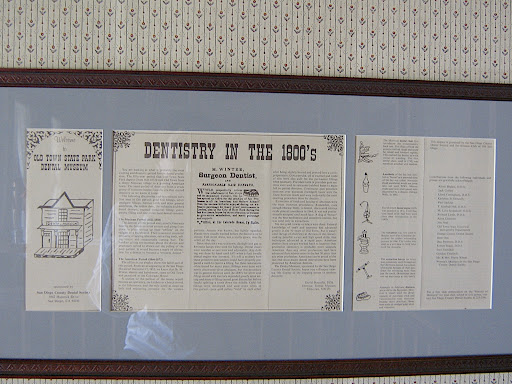My
2.5/40 is going OK. Enthusiasm is waning but I'm still being more productive than I was before I started. (And my writing partner Maggie has been a SUPERSTAR the last couple weeks in working on The Healer and the Pirate!) As of Tuesday night I'm 5.5 hours ahead (need 60; at 65.5). I'll be surprised if I don't "spend" that difference during this holiday weekend, though. 16 days to go!
Onward!
This is NOT computer repair advice; at best it is going to let you eke a little more time out of your Jurassic MacBook. Perform any of this at your own risk.
So I ordered my 1st generation MacBook right about the time they came out in May 2006. (That means it's about my laptop's 5th birthday. Happy birthday, MacBook!) It's served me fairly well through most of that time. Aside from the initial outlay, expenses have been low. Out of pocket, I've had to replace the battery twice, and I bought a replacement key for the keyboard for something around $5. I've had numerous FREE repairs from the Apple Store, in and out of warranty--1-2 top keyboard/wrist rest/casing replacements, 2 new hard drives, and a new power plug. I always feel like I'm not cool enough to even go into the Apple Store. I don't know if it's because my laptop is a very early MacBook or if they have something in their databases saying I'm going to be famous someday (cough) but until the last battery replacement, they've taken pretty good care of me.
But my computer is getting old and tired. There are numerous cosmetic issues now, including cracks (one of which is now covered by Scotch tape). Personally, I am more concerned that when I jostle it the wrong way or press way too hard on a key, it randomly restarts. (That may be fixable by opening it up and making sure everything is seated properly--but getting inside could also be the thing that knocks aside something delicate and kills it for good. So I'm putting up with that "quirk" for now.)
Just as annoying as the restarts, the keyboard is starting to go. (I'd like to say that as a writer, I'm proud of that. But honestly, it was probably more chatting and Facebook than actual writing that did it.)
The keyboard issues started, unsurprisingly, with the "e" key, in July 2010 or earlier. It got to the point where it missed probably every fifth time I typed an "e." Not wanting to buy a new (expensive!) keyboard assembly, I figured I was looking at hooking up an external keyboard forever anyway. With nothing to lose, I popped off the key to investigate.

(It's very easy to pop off a key on the EARLY Macbooks, at least; I can't speak for later ones. Just pick a corner and gently pry. If that corner doesn't work, try another corner. I don't know if I'd try it on the oversized keys like tab, shift, space bar, etc.)
Anyway, beneath the key, there's a kind of inverted silicon (?) cup. I've heard it called a "nipple," and it does look like the nipple on a baby bottle. When you depress the key, the top of the cup touches the metal (?) connectors beneath it, causing a key strike. Fascinating, huh?
But as the keys get worn out, the cups start to break down, which prevents the top of the cup from touching the connector when pressed.
I'll start with the easy fix.
I've got a key now ("t") where the cup is permanently depressed/probably cracked most the way around the top. That caused the key to be permanently depressed, which felt "mushy" and if I recall correctly, prevented quite a few keystrokes from registering. This little trick actually seems to have fixed that problem outright.
1) Remove key.
2) Cut out a small circle of thin cardboard/thin plastic/etc. (I used an old insurance card, somewhat thinner than a credit card.)
3) Affix the circle to the underside of the key with double-stick tape.
4) Pop key back on and test.

Cleaning gunk out of key before replacement is optional.
Hopefully, the key will be elevated so that it's closer to flush with the other keys. My "t" key is now actually a bit taller than its neighbors "r" and "y", but I haven't noticed any problems since the fix. So if your key is depressed, this is a quick and non-intrusive fix--you can very easily undo it. Absolute WORST case I can think of is if you somehow broke your key and/or the hinge, you could buy a replacement on eBay for a few bucks.
But again, this is just informational, not advice on how to fix your computer. ::shifty eyes::
Unfortunately, on my "e" key, the cup was basically detached. Recall how the cup works--the silicon/etc. has to touch the metal beneath to trigger a keystroke. So if the cup is nearly or fully open at the top, when your key presses down, there will be no result at all.
This is NOT what you want the "cup" to look like.

The fix I found for an "open cup" is kind of hit or miss. I would only use this if the "t" repair above is unsuccessful.
1) Remove key.
2) Cut a small piece (no more than a few millimeters long) from a clear hair elastic band. Using a toothpick or other thin implement, tuck that little piece into the open cup. (I believe I used
Scunci clear elastic bands like these. I have not tried regular rubber bands.)
3) If you haven't already, cut out a small circle of cardboard/thin plastic/etc. as above. Again, if you haven't, affix the circle to the underside of the key with double-stick tape as above.
4) Pop key back on and test.
5) If the key still doesn't register correctly, remove key and rearrange the elastic band in the cup. Repeat steps 4 and 5 until the key works adequately.

This is the open cup with some clear elastic in it (and also the broken top of the cup thrown in, I believe).
This is not a 100% fix by any means. But it brought my "e" key up from "intolerable" to merely "annoying." On a good day I'm not even sure if my typos are the fault of the keyboard or my fingers!
Maybe once a month, the "e" key starts missing a lot because the elastic band inside has drifted. (I actually realized I had that problem when I started the blog today. I don't remember the last time it happened.) To fix the problem, I have to pop off the key and move the elastic around until it's in a good spot. It took 2 or 3 tries this last time. But aside from quick adjustments, my "temporary fix" has been keeping my laptop on life support since at least July 2010.
(The VERY best fix, in theory, would be to replace the broken silicon cup altogether. You can order replacements online. Unfortunately, the instructions I read said to use superglue to affix them. The sensor area is UNDER the hollow silicon cup, so there would be little margin for error. Given that a slip could be the difference between a laptop with an iffy "e" key and a laptop with a dead "e" key, or worse, I'm sticking with the temp fix.)
Yes, I AM saving up for a new computer. 5 years is a pretty good lifespan for a laptop, and this one's got some serious problems. But being
cheap fiscally conservative with my own funds, I'm still trying to get a bit more use out of it before it dies.
So anyway, if you notice any missing "e"s in my blog, now you know where they went.